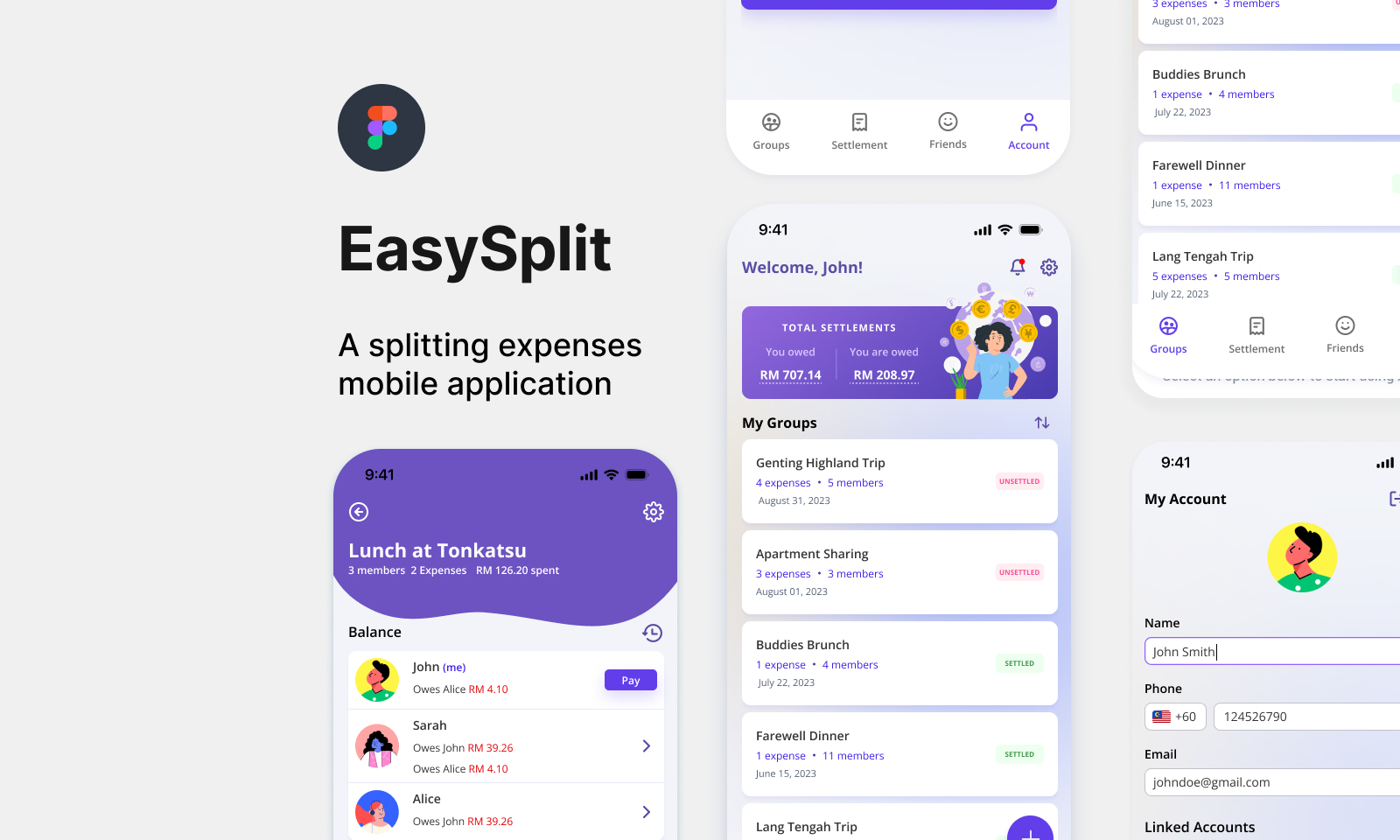Overview
EasySplit is a concept design for a mobile application that helps users to manage their shared expenses accurately and transparently.
Problem Statement
Splitting expenses can be a tedious and time-consuming process, especially when it involves multiple people. It can be difficult to keep track of who owes what and it is easy to make mistakes. This can lead to arguments and resentment, which can damage relationships.
Goal
Therefore, with EasySplit, it can help to solve this problem by automating the process of tracking and splitting expenses. This can save users time and hassle, and it can help to ensure that everyone is paying their fair share.
Users & Audience
This application is targeted for people who want to split expenses among friends, family, colleagues, or even roommates. The expenses could include bills and utilities, accommodation, travel expenses, food, entertainment etc.
Scope & Constraints
The split expenses application should include the following features:
Ability to create groups: Users should be able to easily create a group and add members to the group. The grouping system allows users to specify the name, currency used, and the group members.
Ability to add expenses: Users should be able to easily add expenses for a group. The application should allow users to specify the total spent, who paid for it, how much should the amount be split among the group members, the splitting method, date and category of the expenses. Users should also be able to add comments or notes for an expense.
Ability to track payments: Users should be able to track payments for each expense in a group. The application should keep a record of who paid what, and when and who owes whom.
Ability to settle expenses: Users should be able to settle the amount that they owed and they should be able to send reminders to their group members who have not settled their expenses.
Ability to view profile: Users should be able to view and edit their personal information and upload their own avatar.
The Solution
Below is the proposed user flow and mockups for the application:
Onboarding screen : Helps new users to grasp a basic idea of what EasySplit application can do when they first installed the application. Existing users who reinstalled the application can choose to skip this screen if they are familiar with the application.
New and existing users need to enter their credentials before they can start using the application. They can choose to login using their social media accounts for faster login. They can sign up for an account if they do not have one.
Users are greeted with the Groups page instead of the usual ‘Home’ or ‘Dashboard’ as they would want to use the application quickly. In the Total Settlements section, users can see who owes them and who do they owed and these amounts are linked to the Settlement page. In the My Groups section, by looking at the status, users can see which groups have/have not settled their payments. Clicking the purple plus button will display the Create New Group page.
Users input the total spent for an expense and it is the first thing that users will see since this is their goal of using this application. They can continue to specify the name, category, date and who paid for the expense and choose the split method and once it is specified, the amount in the ‘Paid for’ section will be automatically calculated.
In the Balance section, users can see who owes who and for the account owner, he/she can make payment to the person by clicking the ‘Pay’ button. This functionality can only be seen by the account owner. Users can view the expenses breakdown incurred for a group by viewing the Expenses section and they can edit the details by clicking the ellipsis icon.
In the Payment page, users can specify who they can pay to by selecting from the dropdown. They can also view the summary and select the payment method. Once the payment is completed, they can download a receipt and share it to other users.
Prototype
Below is the proposed prototype:
Conclusion
There were a few improvements which could be made to the design such as having a reporting function and the ability to create expenses on the fly without having to create an account, which I did a competitive analysis based on the reviews on existing applications on Playstore and Apple store. However, I found it fun to work on this project as I have the full authority to propose the design elements, but at the same time making sure that the proposed features met the scope of the project.